BetterInformatics File Colletion
BetterInformatics has launched a new service for collaborating on notes, cheatsheets, and past paper solutions for Informatics courses. Please contribute to it at files.betterinformatics.com! We ask all students:
- Please add your notes for any courses you’ve taken to help future students!
- Please upload any exam papers that you have to collaborate on it! (Access is limited to current Informatics students)
- Please answer any exam questions you can, or upvote others’ answers!
Google Drive
Previous to BetterInformatics File Collection, we had a Google Drive for documents. Some links on BetterInformatics may link to the old Google Drive. If you encounter such link, please be kind and migrate it to File Colletion and update the link!
To access the old Google Drive (which is currently read-only):
- Click here to join or view the Drive. Do not convert PDFs to a Google Doc, leave them as PDF files.
- Click here to leave the Drive.
Each course is put in a folder with the year that Informatics lists the course to be run for. You can view all courses and their associated years at course.inf.ed.ac.uk.
Statistics
As of 2020-02-04 we had 2025 users registered on our Google Drive. We may have had more registrations, but that’s the number of people who hadn’t removed themselves from the drive at the time. On this day we reset the entire list and requested people to rejoin. This is so that they change this setting.
Thank you
Thank you to all these contributors for contributing to the website. And many more who have contributed to the Team Drive.
Thank you to The Tardis Project for hosting BetterInformatics File Collection. And thanks to
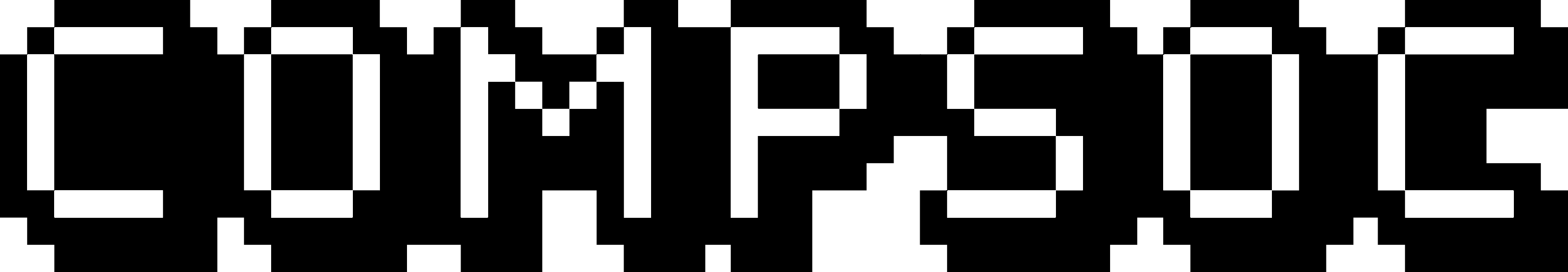 for hosting the repository for BetterInformatics.
for hosting the repository for BetterInformatics.